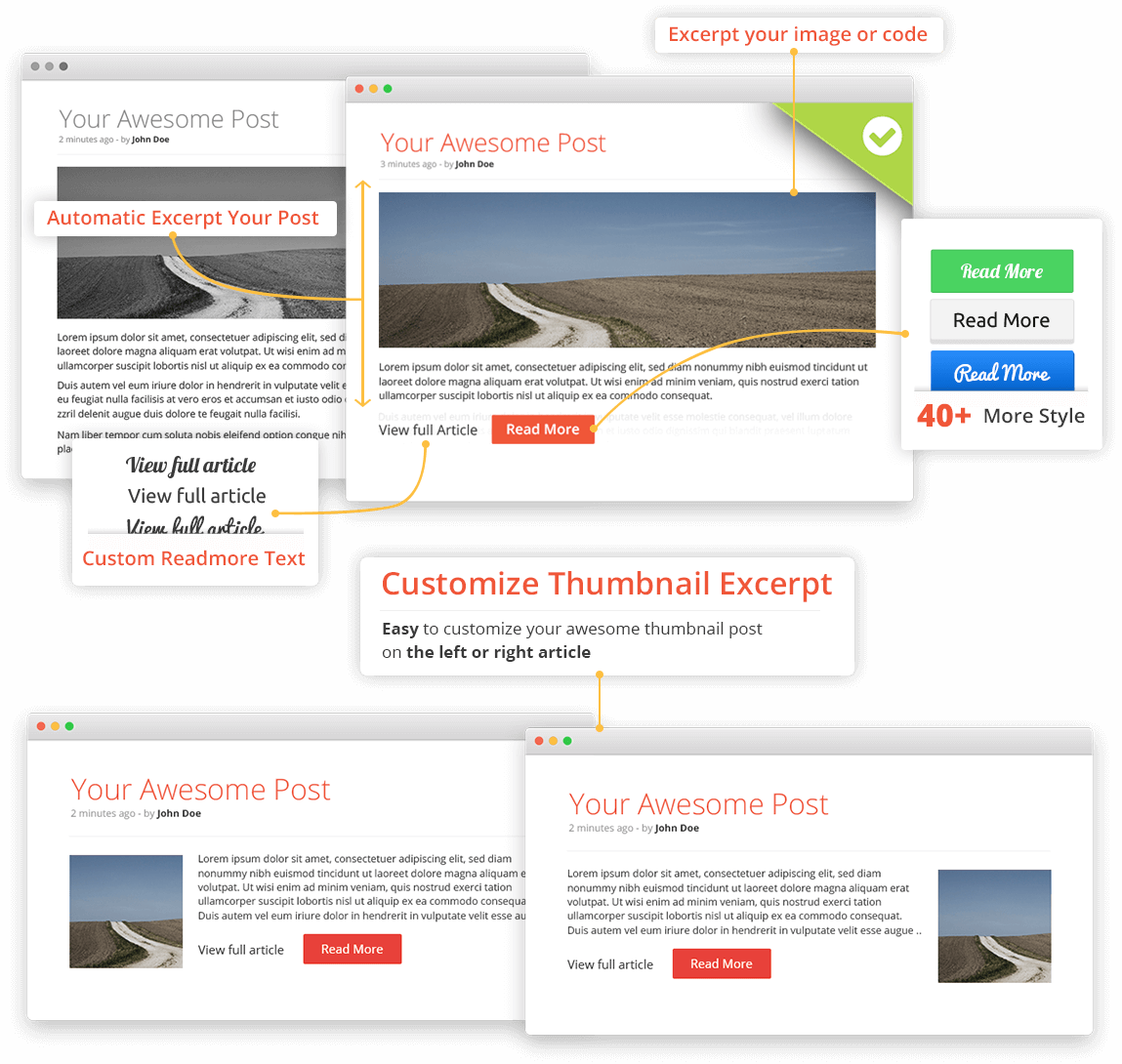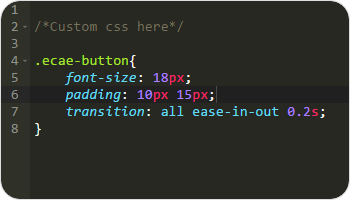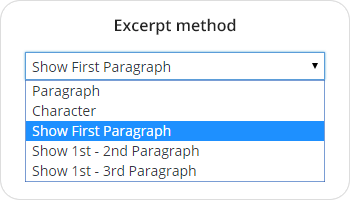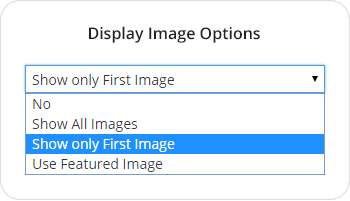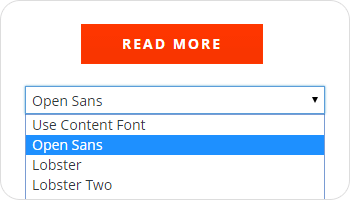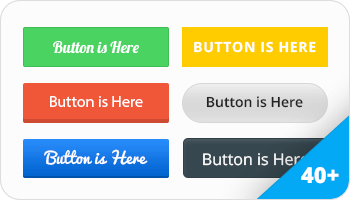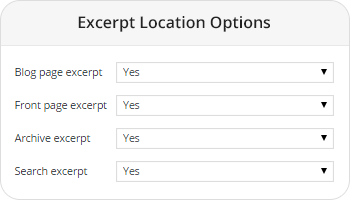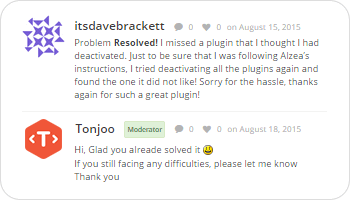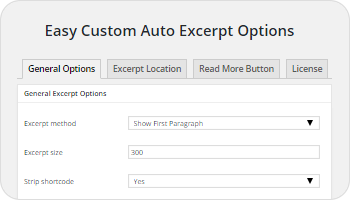
The options is very easy to use and straightforward
Not satisfied with default style? No prob, custom CSS editor got you covered
You can choose how your excerpt works, by paragraph or by character
You can set up easily where you want your featured image to appear
If "Read More" is too boring for you, you can change it with anything you want
You can use beautiful yet free Google fonts for you button
We create 40+ beautiful and eye-catching button skins, ready for you to use
Don't want to show exceprt on certains page? Don't worry, we've got you covered
Our dedicated support forum will help you solving any issues
| Feature | ECAE Free | ECAE Pro |
|---|---|---|
| Excerpt your post based on character length. | ||
| Choose to excerpt your on your home, search, archive, or on your custom archive page. | ||
| Align text (Justify,Right,Left, Center) your text based on your preference. | ||
| Custom Read More text and Button. | ||
| Preserve real excerpt you wrote. | ||
| Excerpt method by 1st paragraph, 2nd paragraph, and 3rd paragraph. | ||
| Adjust Image Excerpt Position (left, right, center, float left and float right). | ||
| Adjust Image width and margin. | ||
| Disable excerpt on specific post. | ||
| 10 Read More font type and custom font size. | ||
| 40 + Read More button themes. | ||
| 40 + Read More button themes. | Download | Learn More |
Find out the greatness of ECAE by try it directly in your browser!
| Url | : | http://coba.tonjoostudio.com |
| User | : | coba |
| Password | : | 123456 |